ezTalks Webinar : How to Record a Live Webinar
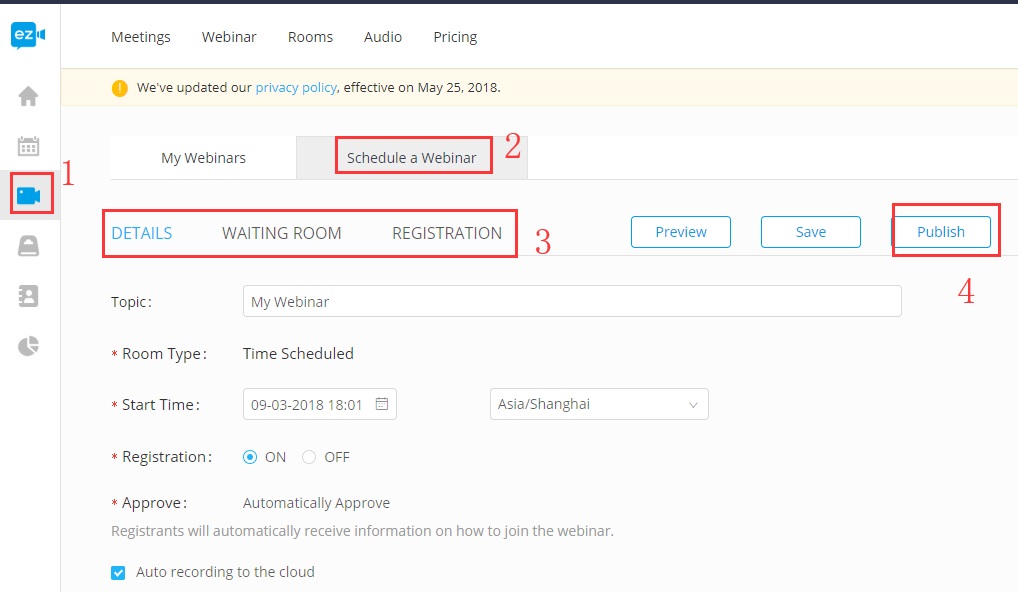
Webinars give presenters of information the advantage of talking to multitude of people at one go without them having to spend much money. Webinars can be used by presenters to educate, teach and also to provide value to their audiences. While there are many benefits to using webinar as a way to engage a large audience from different parts of the world, many people still don’t understand the process involved in successful recording of a live webinar.
In this article, we help take you through the detailed process of recording a live webinar that you can follow to help you record a live webinar:
Setting up the necessary equipments
The first thing you will do is to set up the video equipments that you have as well as the audio devices that you will use in your studio. Having good quality acoustic devices as well as sound proofing materials within your studio will greatly ensure that you have good quality audio.
As for the video equipment needed, you really have various choices that you can choose from. You can decide to use studio grade equipments or if you are operating on a tight budget you can still use affordable DSLR cameras that have enhanced video functionalities.
The next thing you will have to look into is web-conferencing software that will enable you to easily connect with your audience as you will be recording your webinar session.

A quick look into some of the web-conferencing software:
It is great software that is widely used for personal internet calls. You can use it to connect with up to 25 people in just a single video call. The advantage of using Skype is that it is absolutely free as long as you have internet connection.
- Skype
It is great software that is widely used for personal internet calls. You can use it to connect with up to 25 people in just a single video call. The advantage of using Skype is that it is absolutely free as long as you have internet connection.
- Google+ Hangouts
Google+ Hangouts is yet another web-conferencing software that you can use to record a live webinar. It is absolutely free, and you can connect with an audience of up to 10 people in just a single call and record at the same time. There is also another option for you to live stream to YouTube just at the same time when conferencing. It however cannot host more than ten people in a single call and thus not ideal for bigger audiences.
- Zoom
Zoom is the best professional grade web conferencing software that can enable you to conduct professional webinars. You can easily conduct unlimited group webinars lasting up to forty minutes for free. If you however need more time for your webinar session, you will then need to upgrade to a paid premium service.





